Installing Dependency
The vehicle and weapon system relies on a single dependencies: oxmysql. below is our guide on installing oxmysql and setting up a sql server on windows.
Oxmysql (Windows Version)
Installing SQL server
Installing XAMPP:
Step 1: Download and Install XAMPP
Visit the Official XAMPP Website: Go to Apache Friends and download the XAMPP installer for Windows.
Run the Installer: Launch the downloaded installer. You might need to approve the UAC prompt and disable any antivirus temporarily if it blocks the installation.
Select Components: During installation, ensure that Apache, MySQL, and PHP are selected. You can deselect other components unless you know you'll need them.
Choose Installation Directory: You can install XAMPP in the default directory (
C:\xampp) or choose another location. Click Next and proceed with the installation.Complete Installation: Follow the remaining prompts and finish the installation.
Step 2: Start Apache and MySQL
Launch XAMPP Control Panel in Administrator: After installation, open the XAMPP Control Panel. You can find it in the Start Menu or where you installed XAMPP.
Installing services: When XAMPP opens up click the ❌ button on the left side of Apache and MySQL and install the services.
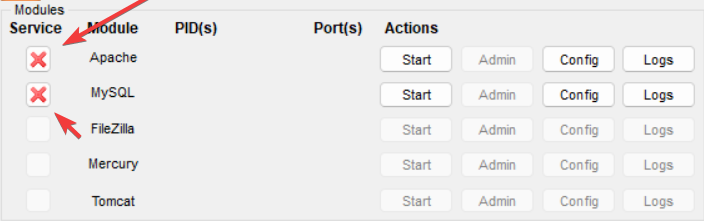
Start Apache and MySQL: Click the 'Start' buttons next to Apache and MySQL. This will run your local server and database server.
Step 3: Creating The Database
Open phpMyAdmin: Open phpMyAdmin using the
AdminButton on Apache.

Creating a database: Upon opening phpMyAdmin click new on the top left then type for database name
fivem(all lowercase) then click create.

Congratulations, you now know how to create a fivem database. Move on to the next page to continue the installation.
Creating an SQL string
Creating your connection string:
Visit the MySQL String Generator Website: Here
Click
Nexttwice until you are on3: Configure the FXServer.

After you are on the 3rd page, scroll down until you see this:

The following information will be required for your connection string to work: (Some other things you can add will be: acquireTimeout and connectTimeout - These will make the string take longer before connecting / pushing an error.)
User
database
host
password
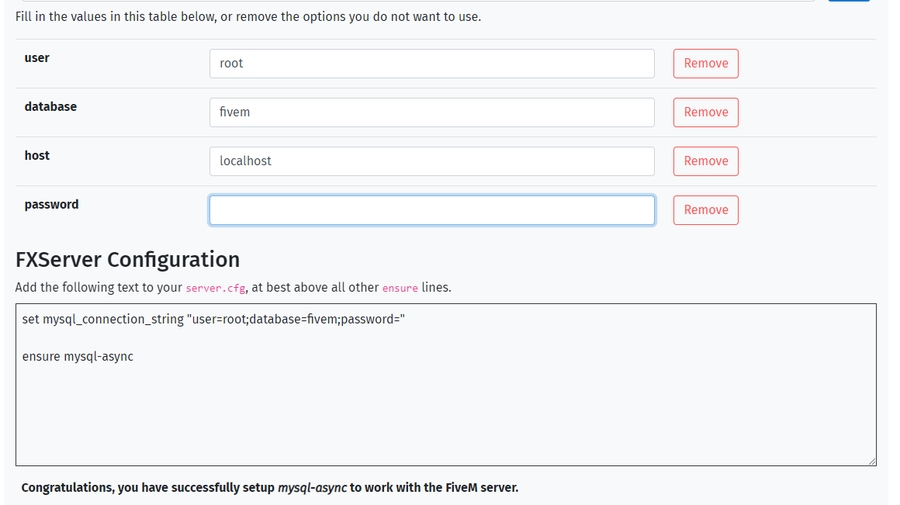
After filling out the info regarding your database and you should see a section called
FXServer ConfigurationCopy the line shown below from the website and paste it into your server.cfg and restart your server

Ensuring oxmysql or mysql-async
Whether you use oxmysql or mysql-async the way you ensure the it matters.
Put the following lines of code into your server.cfg below all the default resources required by FiveM.
When downloading the files from github always select the releases version on the right side.

set mysql_connection_string "host=localhost;user=root;database=fivem"
ensure oxmysql -- Only if using oxmysqlCongratulations, you connected your database to your FiveM Server!
Last updated