🛢️MySQL Connection String
Creating your database is 1 thing, but connecting your database to your server is another, below are a few steps on how to connect your fivem server to your mysql database.
Creating your connection string:
Visit the MySQL String Generator Website: Here
Click
Nexttwice until you are on3: Configure the FXServer.

After you are on the 3rd page, scroll down until you see this:

The following information will be required for your connection string to work: (Some other things you can add will be: acquireTimeout and connectTimeout - These will make the string take longer before connecting / pushing an error.)
User
database
host
password
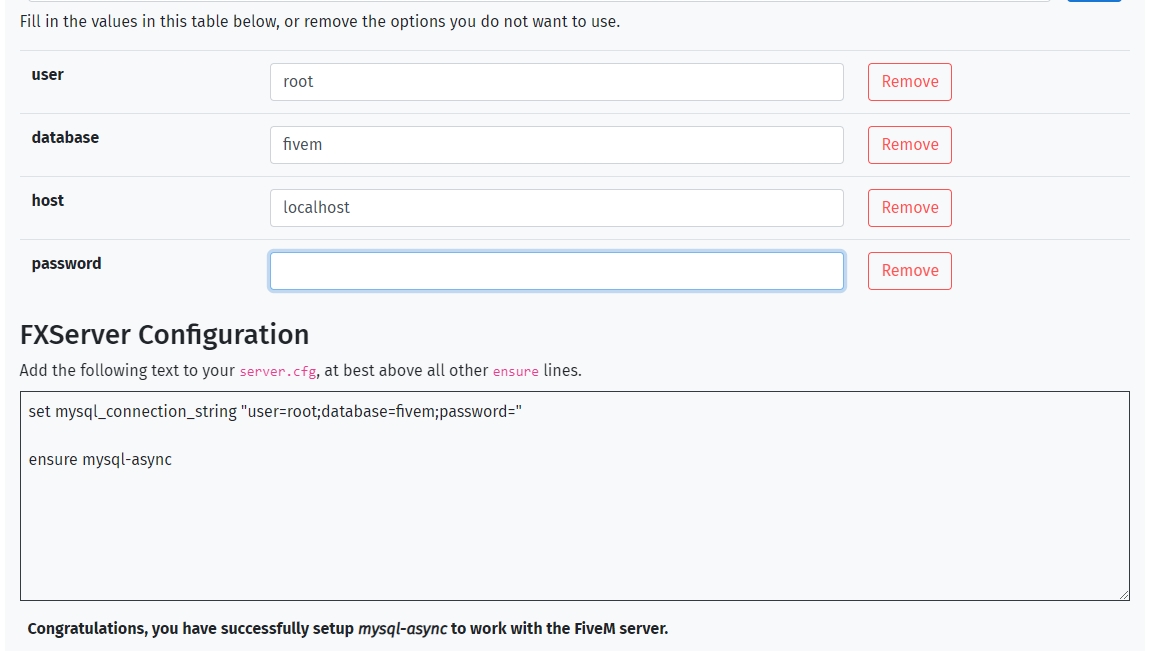
After filling out the info regarding your database and you should see a section called
FXServer ConfigurationCopy the line shown below from the website and paste it into your server.cfg and restart your server

Ensuring oxmysql or mysql-async
Whether you use oxmysql or mysql-async the way you ensure the it matters.
Put the following lines of code into your server.cfg below all the default resources required by FiveM.
Congratulations, you connected your database to your FiveM Server!
Last updated
Was this helpful?