☎️Framework 911 (paid)
This document provides support information for integrating and using the FiveM resource with the our framework. Ensure the framework is installed and properly configured before proceeding
Step 1: Install the NAT2K15 Framework
Step 2: Disable the 911 Command
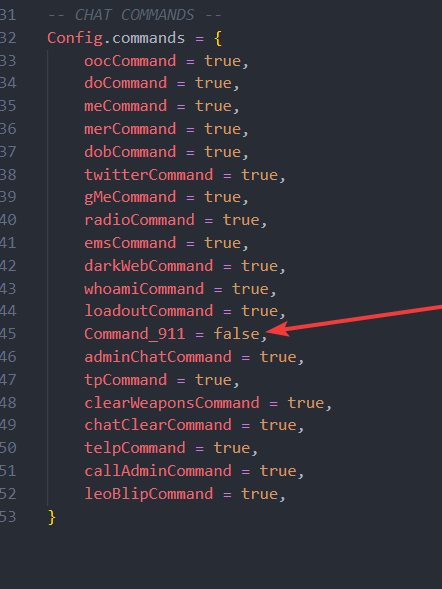
Step 3: Update Server Configuration
Last updated
