Discord Bot Token
Below there will be a guide on creating a discord bot token and inviting it to your discord.
1. Access the Discord Developer Portal

2. Name Your Bot

3. Configure Bot Settings

4. Invite the Bot to Your Discord Server

5. Retrieve and Configure Your Bot Token

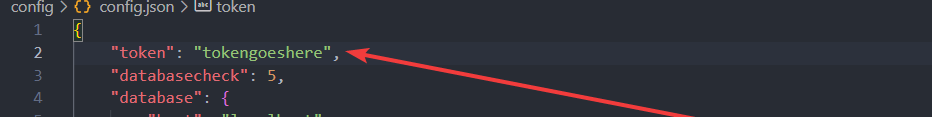
Last updated
